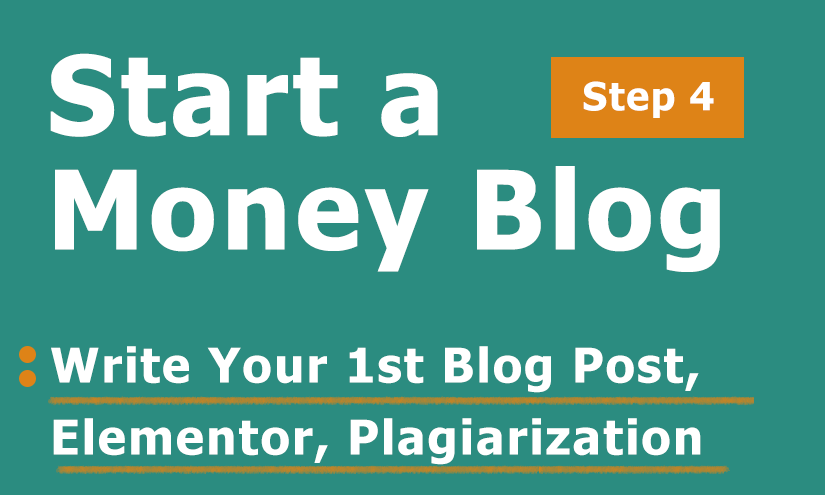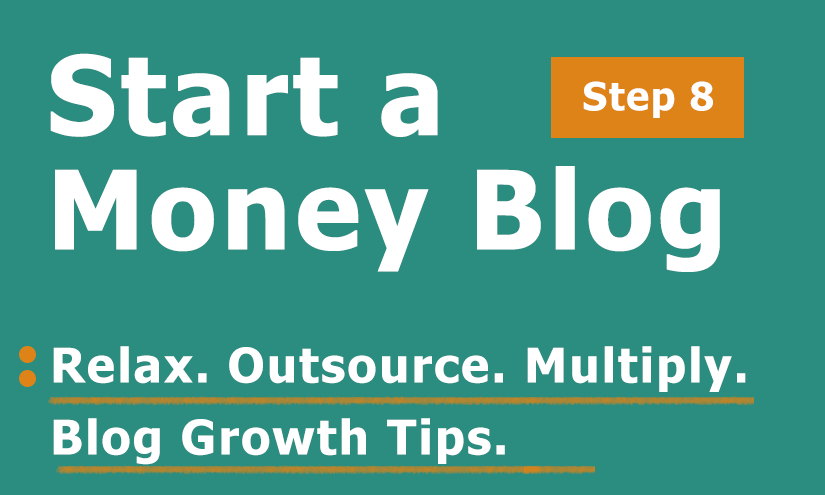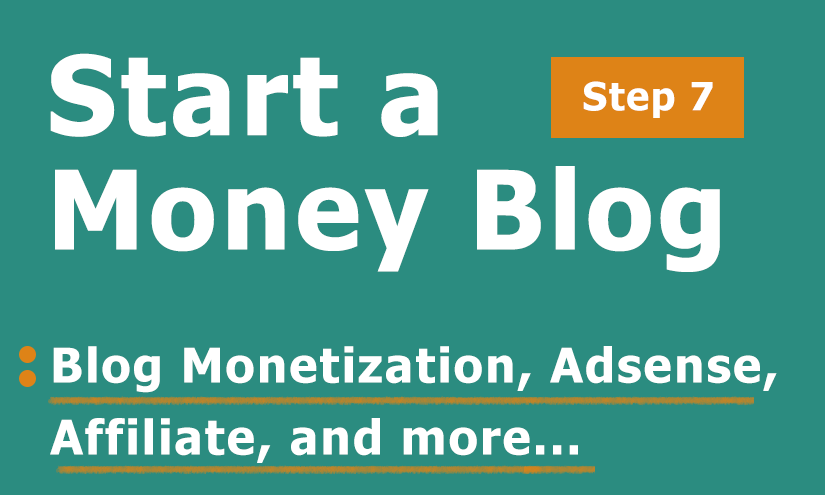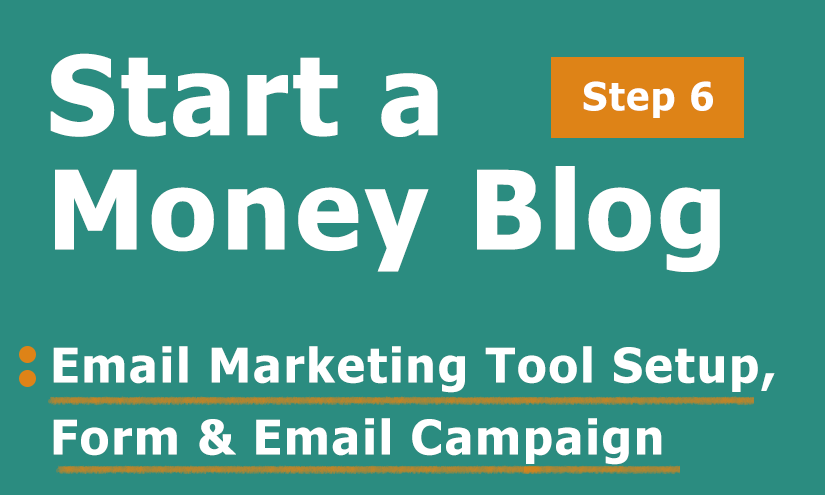Remember, a blog is a journal, not a book!
You might not be interested in reading a book on “How to start a blog,” with all those sophisticated definitions and details, but you sure are interested in reading a blog.
And why is that so?
Yeah, you have a cell phone and the internet, of course, but besides that, it’s obviously because a blog is communicating, contending, and crisp.
In this article, ‘How to Write your First Business Blog Post (Step 4),’ we learn how to write your first blog post and build your online presence. Simple tips and tricks to create compelling content and make a great start.
Table of Contents

Types of Business Blogs you can write?
List Posts:
Posts that feature items, such as “Top 10 Best-Selling Books of the Year” or “5 Essential Gadgets for Travelers”.
How-to Posts:
Posts that provide step-by-step instructions or tutorials on a specific topic, such as “How to Start a Garden” or “Guide to Building a Website.”
Review Posts:
Posts that evaluate or critique a product, service, or experience, such as “Product Review: iPhone 12” or “Movie Review: Inception.”
Roundup Posts:
Posts that highlight a collection of items or topics, such as “Best of the Year: Top 10 Albums” or “Roundup of the Best Budget Hotels in Bangkok.”
Interview Posts:
Posts that feature an interview with a prominent personality, such as “Interview with a Successful Entrepreneur” or “Case Study: How This Artist Became Successful.”
Infographic Posts:
Posts presenting data or information in a visual format, such as graphs, pie charts, or illustrations, such as “Infographic: The State of Social Media in 2021” or “How to Create an Infographic for Your Blog.”
Case Study Posts:
Posts that present a detailed analysis of a specific event, situation, or problem and its solution, such as “Case Study: How Company X Increased Their Sales by 50%”.
Opinion Posts:
Posts that express the author’s personal opinions, thoughts, or beliefs on a specific topic, such as “Why I Believe XYZ is the Future of Business” or “My Opinion on the Current Political Climate.”
Live Event Posts:
Posts that cover live events, such as conferences, concerts, or festivals, sharing the experience with the audience, such as “Live from the XYZ Conference: Key Takeaways” or “Concert Review: Live Performance of Band XYZ.”
FAQ Posts:
Posts that provide answers to frequently asked questions on a specific topic, such as “Frequently Asked Questions about Starting a Business” or “FAQ: Understanding the Stock Market.”
Giveaway Posts:
Posts that offer a chance for readers to win prizes, such as products, services, or discounts, such as “Giveaway: Win a Free Copy of Our Bestselling Book” or “Contest Alert: Win a Free Trip to Paris.”
Personal Development Posts:
Posts that share tips and strategies for personal development, self-improvement, and motivation, such as “5 Habits of Highly Successful People” or “How to Develop a Growth Mindset.”
Research Posts:
Posts that present findings from research, including data, statistics, and analysis, such as “Research: The State of Mental Health Among College Students” or “New Study Reveals Surprising Trends in Online Shopping.”
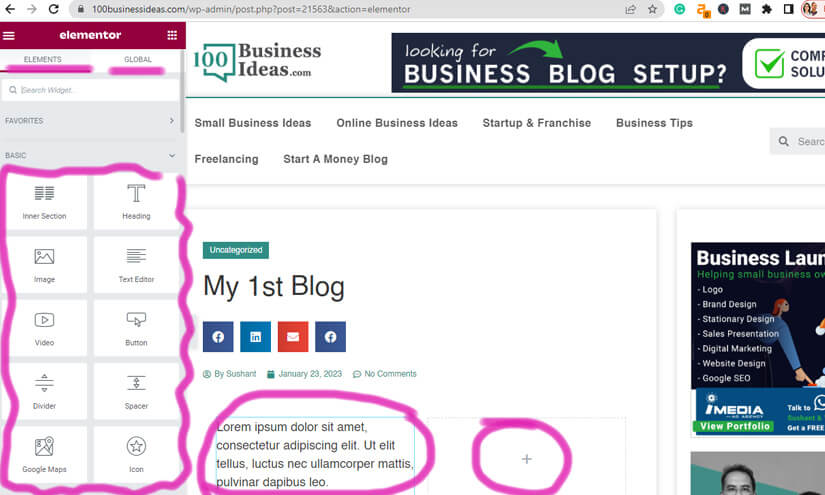
Writing your 1st Small Business Blog from Start to Finish – Step by Step
As I mentioned earlier, a blog is a journal, not a book, and people prefer to read less, so you need to decide the Structure, Flow, and Tone of your articles as per the type of blog you choose.
Writing a blog post can be daunting, but following these ten simple steps can create an engaging and informative post that your readers will love.
Step 1: Identify your target audience:
Understand who your readers are and what kind of content they want. This will help you create relevant and engaging content for your audience.
Step 2: Choose a Topic and related Keyword difficulty:
Select a relevant, interesting topic that aligns with your niche. You can use tools like Buzzsumo, Google Trends, and Keyword Planner to find popular topics in your place.
Step 3: Content Research:
Gather information and data related to your topic. Researching your subject will help you to create a well-written and informative post.
Step 4: Create an outline:
Logically organize your thoughts and ideas. Outlining your post will help you to stay on track and ensure that your post flows well.
Step 5: Have an end goal:
Determine what you want to achieve from your post. Whether generating leads, increasing brand awareness, or driving traffic, having a goal will help you create focused and actionable content.
Step 6: Optimize for SEO:
Optimize your post for search engines by including relevant keywords, meta tags, and alt tags.
Step 7: Use images and videos:
Adding images and videos to your post can make it more engaging and help to break up the text.
Step 8: Proofread:
Once you have finished writing your post, proofread it for grammatical and spelling errors.
Step 9: Promote:
Share your post on social media and other platforms where your target audience is active.
Step 10: Keep Content Fresh, and update regularly:
Keep content fresh to improve engagement and SEO and establish authority.

Expert Advice on How to Write Your First Business Blog Post
- Write catchy Headlines
- Creating SEO Focused Content
- Write what the reader seek (target quarries related to the topic)
- Cover the missing points (check out other bloggers in your niche and cover what you find missing)
- Talk about your learning/experience in the relevant field.
- Add CTA – Call to Action
- Choose relevant topic
- Research and gather information
- Use a strong headline and meta description
- Use subheadings, bullet points and short paragraphs
- Use persuasive language
- Use power words and action words
- Use storytelling
- Use active voice
- Use parallel structure
- Use contrast
- Use humor
- Use numbers and statistics
- Use simple & short – words, sentences, paragraphs
Tools to speed up content writing for you:
- Open AI ChatGPT
- Copymatic
- Jasper
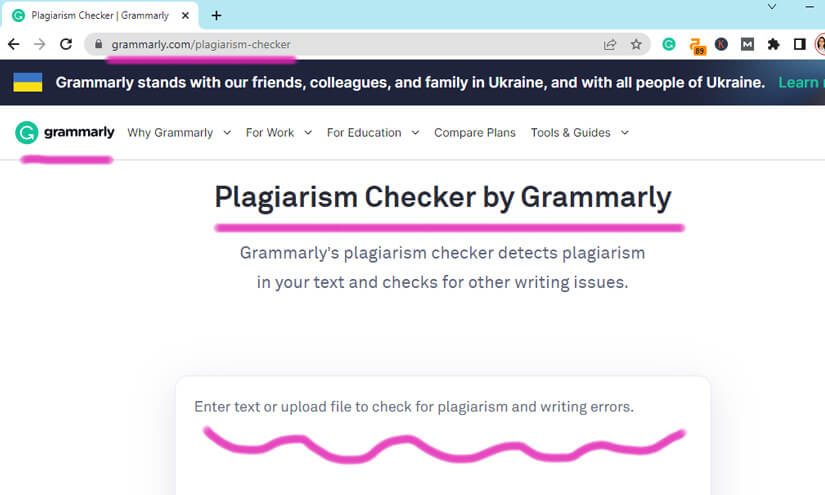
Things to keep in Check While Writing a Small Business Blog Post
1. Plagiarism
Google does not promote duplicate content!!
Plagiarism refers to the act of copying content from another website. It includes images, text, or any original creation from another site.
Plagiarism is not only a copyright crime but also affects site ranking. Therefore make sure your site is plagiarism free.
2. Proofread your post
You were checking your post thoroughly before posting is very crucial. Some tools you might find helpful are:
- Grammarly
- Hemingway
- ProWritingAid
- Ginger Software
- After the Deadline
- Language Tool
3. Add images and other media
Your blog should look appealing use various Media like images, graphs, graphics, and video or audio content to make your blog more interesting.
4. Anchor text/hyperlink
Using anchor text can make the user experience convenient and make your site crawlable for search engines and users.
5. Readability of blog
When I say readable, it’s not just about text style, size, grammar, or syntax. It includes everything affecting our perception, like text design and formatting.
When you search for something, you mainly use your phone. Remember when you write your post because your reader will likely do the same.
- Use simple and short sentences.
- Use bold text to highlight important content or keywords.
- Break your paragraphs, leaving the information out, so it looks like a passage.
- Use bullet points to make the content crisp
- Use Quotes, and Boxes, to differentiate important points
- Use Tables, Images, Infographics
- Use QnA
Best tools for checking plagiarism:
Grammarly
https://www.grammarly.com/
Checks for plagiarism as well as grammar and punctuation errors.
Turnitin
https://www.turnitin.com/
Widely used tool in educational institutions for checking plagiarism in academic papers.
Quetext
https://www.quetext.com/
Uses advanced algorithms to check for plagiarism and can also generate a plagiarism report.
Copyscape
https://www.copyscape.com/
Popular tool that can be used to check for plagiarism on the internet.
SmallSEOTools
https://smallseotools.com/plagiarism-checker/
Provides a free plagiarism checker, which can scan your text against billions of web pages to detect plagiarism.
Prepostseo
https://www.prepostseo.com/plagiarism-checker
Offers a free plagiarism checker that can check your text against billions of web pages and also allows you to download a plagiarism report.
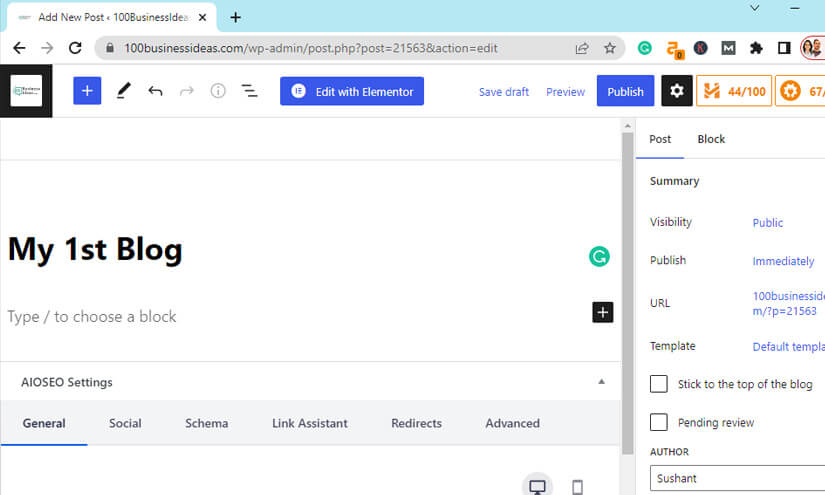
Draft your Small Business blog post
Okay, so far, we discussed in detail what your blog post should be like and what all things make a great blog post.
Now, it’s time to draft a post on the site; finally, you need your WordPress dashboard from the right side menu, click on Post and edit further.
You will generally have these editing tools:
- Gutenburg
- Elementor (To be installed as a plugin)
I highly recommend using Elementor or Elementor Pro for the task. It makes the process so much simpler and faster. In addition, I have personally experienced the change.
Why Elementor?
Well, that’s because it comes with the following:
- Drag-and-drop page builder
- Responsive design
- Pre-designed templates and blocks
- Custom widgets
- Pop-up builder
- Custom fonts
- Advanced design control
- Custom CSS

FREE DOWNLOAD
Launch your Money Blog
Build a 24/7 money machine that you can create and grow from anywhere in the world you are…
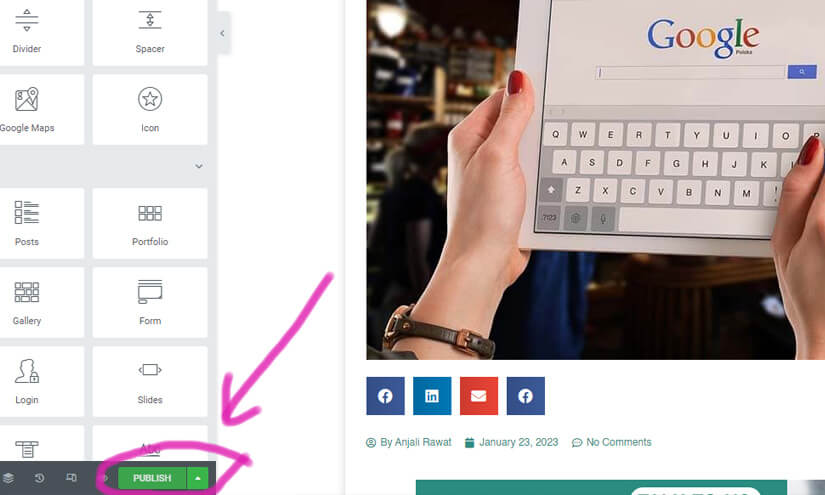
How to edit the article and Publish using Elementor
Log in to your WordPress dashboard and create a new post. From the options available, select the Gutenberg or Elementor editor. Next, choose a layout and design for your seat by either setting pre-designed templates or creating your form using the block editor or widgets in Elementor.
As you move on to adding content to your post, use the blocks or widgets provided by the editor to include text, images, videos, and other multimedia elements. Additionally, use the formatting options offered by the editor to style your text and make it more visually appealing.
Furthermore, take advantage of the SEO options provided by the editor to optimize your post for search engines. This may include adding meta tags, keywords, and other SEO-related details. Finally, preview your placement before publishing to ensure everything looks good and the content is readable.
Finally, once satisfied with your post, hit the publish button and share it on your social media platforms to drive traffic to your blog.
Remember, you can always edit your post after publishing, so don’t hesitate to make changes as you go along. And make sure to keep an eye on your website analytics to see which pages are getting the most traffic and optimize your blog accordingly.
Cool, so you drafted your first blog; now click on the ‘Publish‘ button below your screen, where you were crafting your content.
Note: Your job does not end with just publishing articles. Make sure to keep updating your articles from time to time for better Google rankings.
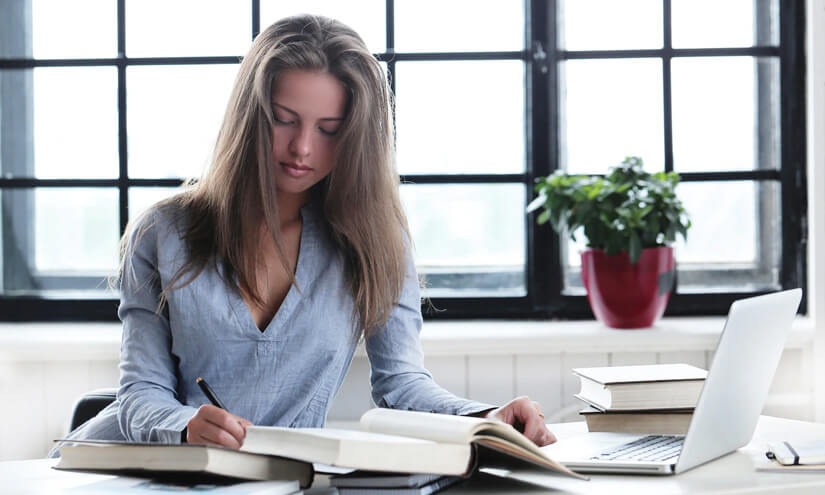
Hope you have not missed these in your business blog?
Besides posting content regularly on your blog, there are a few things that you need to take care of hand such as –
- Setting Up your Gravatar account
- Setting up Writers / Users (Team)
- Enabling Comments
- Adding Pages, Categories, and Posts to the Menu
- Including a Call to Action
- Offering newsletters
- Making Social Channel Links
- Enabling sharing Plugins
Conclusion
In closing, embarking on the journey of writing your first blog article is like taking your first steps on a new path. It may be uncertain and intimidating at first, but with a clear destination in mind, a passion for your chosen topic, and a willingness to experiment, you will find your footing and begin to soar.
Your words have the power to inspire, educate, and entertain, so let your unique voice shine through and capture the hearts and minds of your readers.
Remember, every great story has a beginning, and yours starts now. Happy blogging and let the creativity flow! And If Step 4 is all clear, you can move on to the next article of this series ‘How to bring traffic to your blog (Step 5)‘.
Good luck for your blogging journey 🙂
Sushant & Vijaya
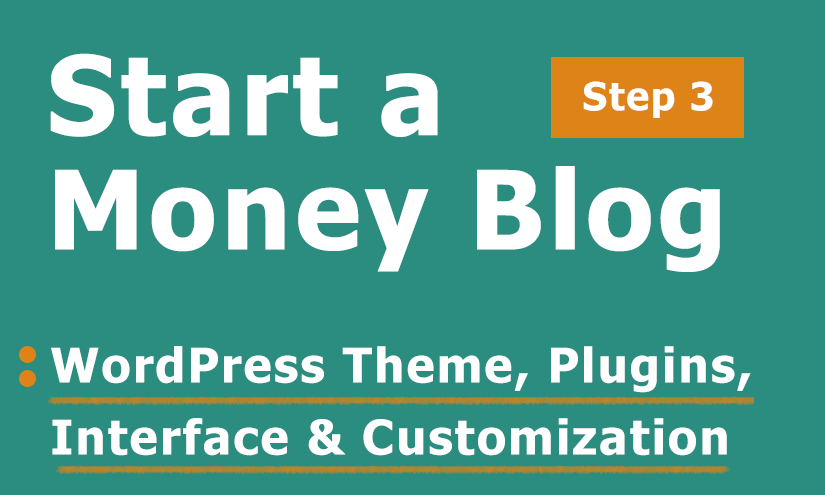
Here is a step-by-step guide on quickly installing WordPress, Premium Paid Theme, and top Plugins for your Blog! Follow along with our step-by-step article and set up your Blog perfectly.
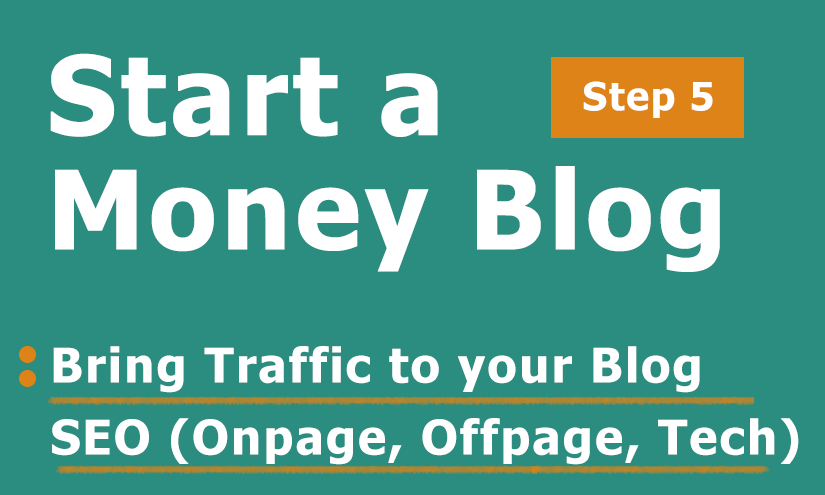
Unlock the secrets to driving traffic to your blog and taking your content to the next level. From search engine optimization to social media promotion, learn the essential tactics for building a dedicated readership.
Handpicked inspirational Youtube videos for you
Starting Your WordPress Website with Elementor- YT chnannel,”Hostinger Academy”
How to Make Your Website Multilingual- YT chnannel,”Hostinger Academy”
Fairy Dharawat: Content Strategy Basics- YT chnannel,”WordPress”
A. Yes, you can write blog posts in whatever language you want. Blogging in your native language can narrow down your competition so that it can be a good idea for you. You will have to select your preferred language from the Settings page in the WordPress admin area and choose themes and plugins accordingly.
A. Yes, if you already have a blog and want to switch your blog platform, you can easily do it on WordPress if you have already installed WordPress with domain and hosting.
Go to your WordPress dashboard< click Tools, on the right menu< click import.
A. No, that’s not mandatory. Of course, if you have programming or coding knowledge, that’s a plus point, but blogging has to do more with your content than merely your site.
You can choose an all-in-one platform such as WordPress and a theme like Astra or newspaper, and there you go, you can design your blog with drag-and-drop options.