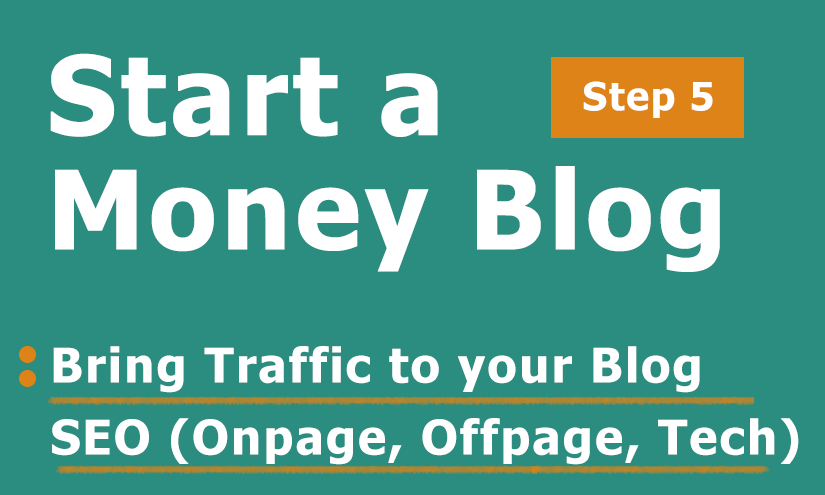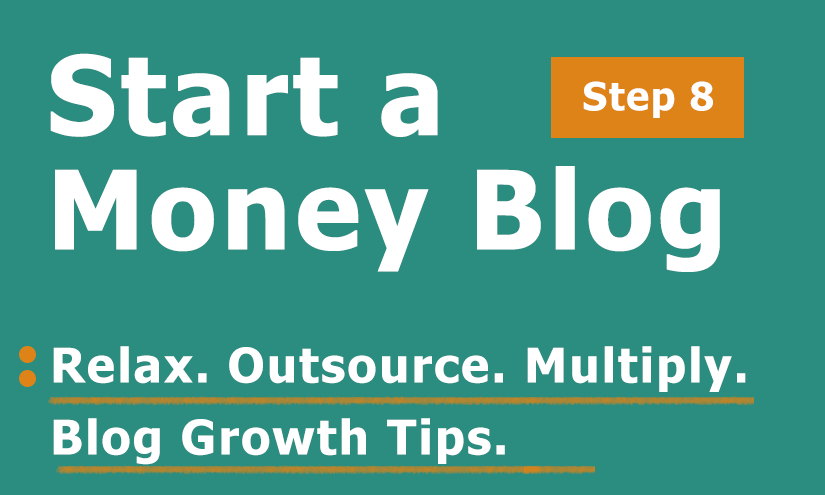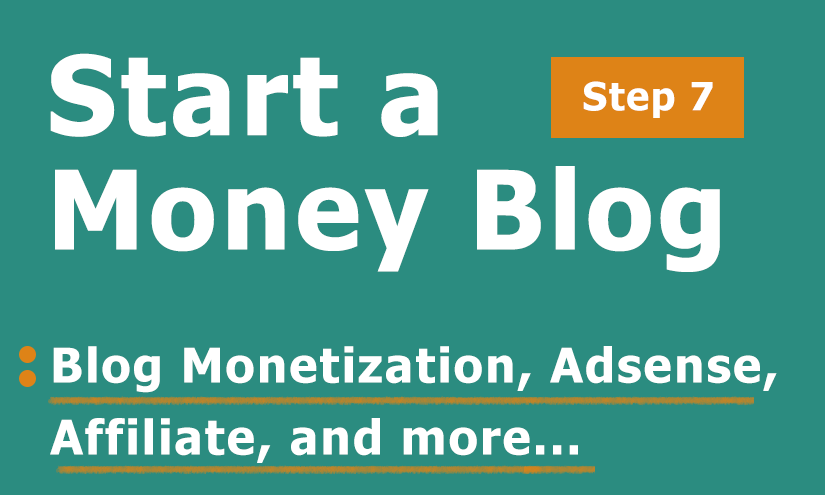Traffic! Traffic! Traffic and more Traffic! How to bring Traffic to your small business blog
So, we discussed everything about creating a blog in our previous ‘Start a Small Business Money Blog’ series, which is cool, but the real deal starts with Traffic.
Imagine a world where your blog is buzzing with activity, readers are flocking to your site to devour your latest post, and your page views soar to new heights. Sounds like a dream?
It doesn’t have to be. Discover the keys to unlocking the full potential of your blog and bringing in a flood of Traffic in this must-read article.
Table of Contents

What are different types of blog traffic?
In layperson terms, Traffic is the number of visitors on your blog site. These are the main classifications of Traffic:
- Organic Traffic
Traffic is driven by searches on the internet from search engines like Bing, Google, Yahoo, etc.
- Inorganic Traffic
Traffic driven from social media sites, paid ads, affiliate marketing, or Traffic from any other paid source.
- Referral Traffic
This refers to visitors coming to your blog from other websites, such as through links shared on social media or websites that link to your blog.
- Direct Traffic:
This refers to visitors who type your URL directly into their browser or have it saved in their bookmarks.
- Social Traffic:
This refers to visitors who come to your blog from social media platforms like Facebook, Twitter, or Instagram.
- Paid Traffic:
This refers to visitors who visit your blog through paid advertising campaigns, such as Google AdWords or Facebook ads.
- Email traffic:
This refers to visitors coming to your blog from an email link such as a newsletter or promotional email.
- Repeat Traffic:
This refers to visitors who return to your blog multiple times, either through bookmarks or directly typing the URL.
Your primary focus should be Organic Traffic, you know why?
• It costs nothing but your time and efforts.
• Organic traffic makes your website more credible and help bring referral traffic as well.
• It has great growth potential, as it implies you are serving exactly what people are seeking.
• When your content has the RIGHT search terms that your potential clients are typing into Google to find answer to their query, you naturally rank high on SERPs (search engine result pages)

How to do Business Blog SEO to bring traffic?
We use Google to find answers. However, the ultimate purpose of blogging is to serve the user what they might be looking for.
Understand the search intent of your target audience. Then, do thorough keyword and SEO research to target user search intent better.
- Understanding Search Engines
- Prepare Your Blog for Traffic
- Install & Understand Google Webmaster
- Install & Understand Search Console
- On-page SEO
- Off-page SEO
- Technical SEO
- Local SEO
- Additional SEO
- Long Term SEO
- Use SEO Plugin For WordPress
As mentioned earlier, we have a few main types of SEO approaches. Let’s dig into each one of them in detail:
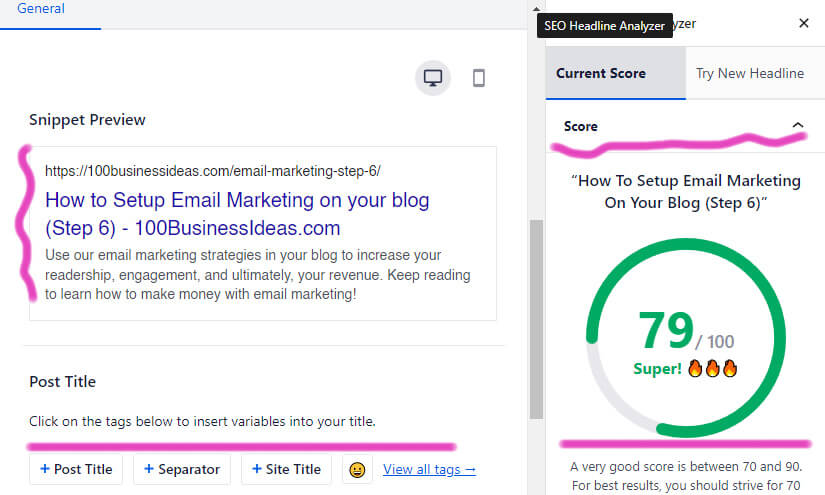
On-page SEO
On-page SEO is the critical element to building organic traffic on your website.
It is optimizing individual web pages to rank higher and earn more relevant traffic in search engines by optimizing a page’s content and HTML source code.
Let’s see some of the On-page SEO factors you need to work upon:
- Title & Meta Tags Optimization
- Image / Alt Tag Optimization
- Head / Subhead Optimization
- Content Optimization
- Internal Linking
- XML / HTML Sitemap Creation
- URL / Structure Optimization
- Keyword Density
- Canonicalization
- Webmaster Tool Setup
- Robots.txt Creation
- Google Analytics Setup
- Use focus Keywords
- Use the Keyword in the Slug
- External Strategic link
- External Video Embedding
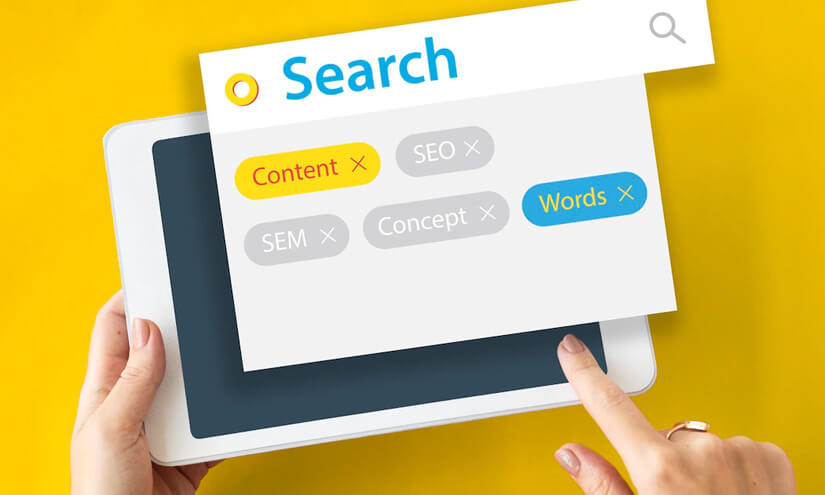
Additional SEO
Let us see exciting facts:
- Mobile SEO friendliness
Optimizing your website for mobile users can score some SEO points, as more than 60% of organic visits come from mobile devices. Do use using mobile menu & Mobile AMP Version
- Social Share Buttons
In corporate social, share buttons on your web pages so that your readers can share your content with others. This will help build your reader base quickly.
- Internal Linking
Using hyperlinks and anchor text makes it convenient for the user to find relevant content on your web page; also, a user and search engines use links to navigate your site.
- Voice Search Optimization
People use voice search to speak entire sentences rather than short phrases.
Since the way we searched changed, the search algorithm changed for search engines. So, optimizing content for voice search can be a game changer for your website, as it is the trend now.
- Image SEO
Compress images
- Voice SEO
It is optimizing your website for voice search results of voice assistants such as Amazon Alexa, Google Assistant, & Apple Siri.
For International SEO, use hreflang tags & Use a country-specific top-level domain (TLD). Use relevant Schema tags.
Tips to optimize content for voice search –
- Target long tail keywords more.
- Optimize your content for snippets like Alexa, Seri etc.
- Write short and crisp search intent content.
- Include concise summary in your post as it makes your content more answer specific.
- Have a look at "people also ask" section in Google SERP, to target audience related search intends.

Off page SEO
The key to building your website is off-page SEO. It includes steps to bring traffic to your website off-page, i.e., outside your website.
This refers to activities outside the website to improve its visibility and ranking in search engines by building links from other websites and social media marketing.
- Backlink Building
- Directory Submission
- Blog Postings
- Social Media Promotions
- Article Submissions
- Forum Postings
- Video and Image Submission
- Press Release Submissions
- Local Listings
- Classified Ads Submissions
- Guest Posting
- Search Engine Submission
- Social Bookmarking
- Online reviews and ratings
- Influencer outreach
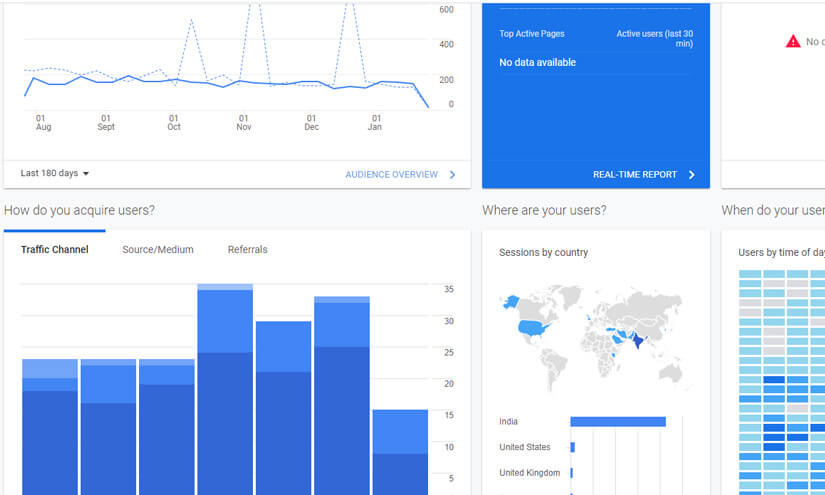
Technical SEO
As the name suggests, technical SEO relates to the technical aspects relating to your website setup and how well it is optimized for search engines.
It focuses on optimizing the technical aspects of a website to improve its visibility and ranking in search engines by optimizing its structure, coding, and performance.
- Page Crawling & Indexing Issue Solving
- Optimizing site speed
- Improving mobile responsiveness
- Optimizing images
- Fixing broken links
- Backlink Audit
- Page Speed
- Site Structure
- Redirects
- Cloudflare CDN
Tips to improve your page loading speed:
- Install a CDN (content delivery network)
- Activate browser caching
- Enable image compression
- Minimize HTTP requests
- Optimize media files
- Choose a fast host service

FREE DOWNLOAD
Launch your Money Blog
Build a 24/7 money machine that you can create and grow from anywhere in the world you are…
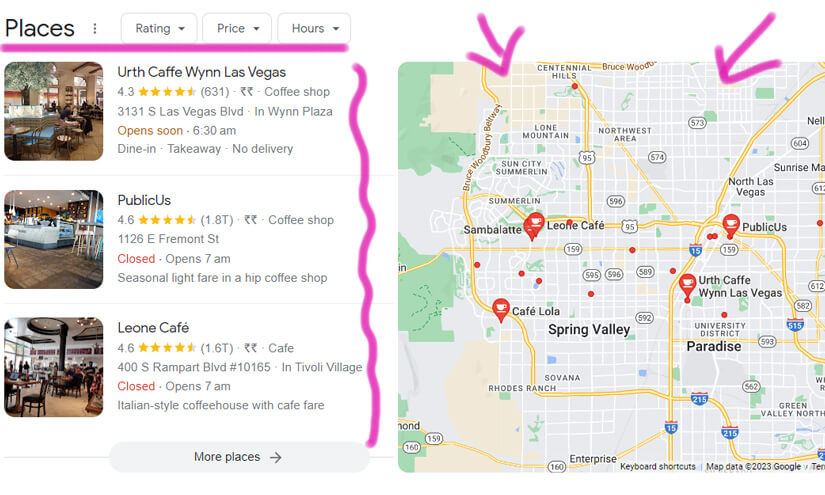
Local SEO
Local SEO refers to optimizing your site for a particular location; it can be a city, town, or country.
It is helpful if you plan on targeting people for a specific location or blogging for your business.
It focuses on optimizing a website for local search results for specific locations and using local citations and online directories.
Best practices for local SEO are:
- Creation & Optimization of Local business Google My Business
- Creation of location-specific pages on the website
- Optimization of website content for local keywords
- Local link building
- Optimization of website images and videos for local search
- Monitoring and responding to online reviews
- Include a ccTLD in your domain name, such as .in, .uk., or .us.
- Mention a location in your title tag, such as the best hotel in London, the best vegan food in New York.
Tip
You may use “Google analytic” to analyze your traffic and backlinks

Long Term SEO Tips & Secrets
Referral traffic refers to the traffic that comes to your website from other websites. Acquiring referral traffic from high-quality, authoritative sites can significantly boost your domain and page authority.
A person or site who finds your helpful work may share your link on their website, or you may approach them to share your link on their site or other platforms, creating backlinks and traffic for you.
- Get listed inside directories
- Guest post/blog plus niche blending
- Commenting on other blogs
- Show up in forums
- Tag prominent personalities and figures
- Design Infographics
- Collaboration With Other Bloggers
- Social Media Traffic Twitter / FB / Insta
- Facebook Community / Group
- Create a New YouTube Channel
- Use social media platforms to engage with your followers
- Do Guest Posting
- Make and Join a Facebook Community / Group
- Answer & Post on Quora QnA / LinkedIn / Reddit Forum
- Commenting on Other Blogs
- Make Custom Infographics for Backlinks
- Bring Pinterest Traffic to Your Blog
- Repurpose Articles on Multiple platforms
- Create a YouTube Channel for Web Mention
Tip: Use “Google Analytic / Search Console / Ahref / SemRush” to analyze your traffic and backlinks
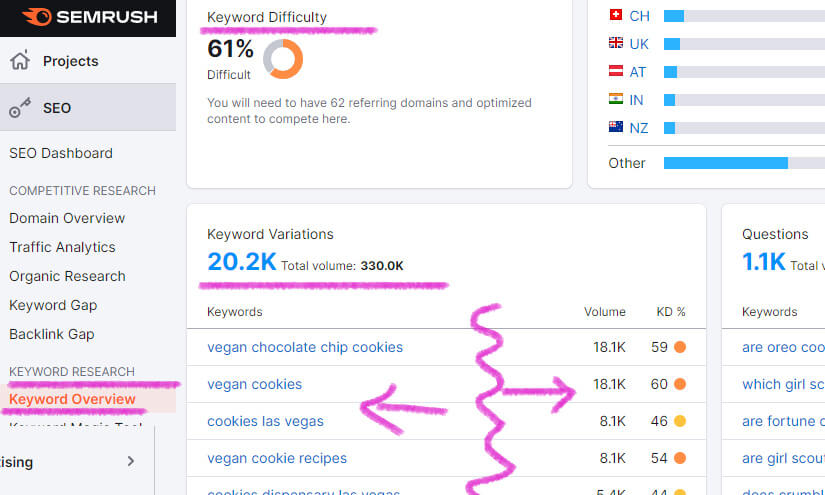
Bonus: Must Have Tools and Software checklist
- Google Analytics
- Canva
- Grammarly
- Hootsuite
- Unsplash/ Pixabay
- BuzzSumo
- Google Docs
- Trello
- Google Keyword Planner
- Mailchimp
- SEO Quake
- SEMrush / Ahrefs / UberSuggest
- Yoast SEO / All in One SEO
- MozBar
- Ahrefs
- HubSpot’sWebsite Grader
- Keywordtool.io
- Leadpages
- Cloudflare
- Piktochart
Conclusion
Driving traffic to your small business blog is like navigating a winding road. It requires a combination of strategy, creativity, and persistence.
You can chart a course to success with the right tools and tactics. From understanding your audience, creating compelling content, and utilizing SEO and social media, you’ll find that the journey is half the fun.
Always experiment, test, and optimize your approach to see what works best for your blog. And most importantly, always keep your ultimate destination in mind: A thriving community of engaged readers. So keep pushing the pedal. The view at the top is worth the climb.
If Step 5 is all clear, you can move on to the following article of this series ‘How to Setup Email Marketing on your blog (Step 6)‘.
Good luck with your blogging journey 🙂
Sushant & Vijaya
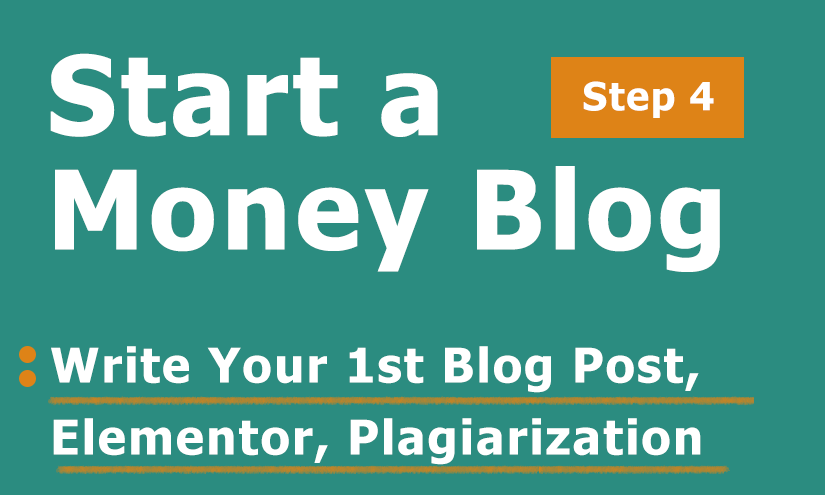
Learn how to write your first blog post and build your online presence. Simple tips and tricks to create compelling content and make a great start.
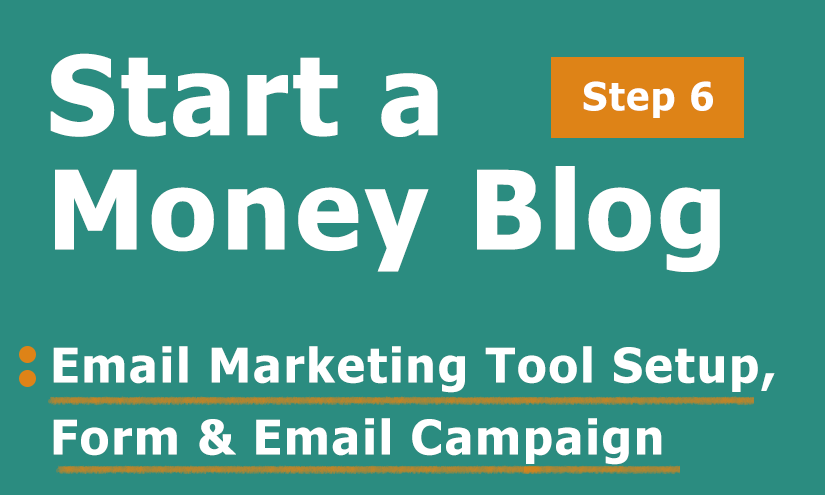
Use our email marketing strategies in your blog to increase your readership, engagement, and ultimately, your revenue. Keep reading to learn how to make money with email marketing!
Handpicked inspirational Youtube videos for you
How to Get Traffic to Your Website | 7 Easy Tips & Tricks- YT Channel,”Hostinger Academy”
How to Increase Value of Your Traffic Using Pop-Ups?- YT Channel,”Hostinger Academy”
How to Speed Up WordPress Website – YT Channel,”Hostinger Academy”
A. You don’t need to pay for bringing traffic to your site, if you simply do the following –
- Optimize on-page & off page SEO
- Target long-tail keywords for snippets & voice search
- Get listed in online directories
- Build backlinks, try external and internal web linking
- Post to popular social media handles
- Include hashtags in your posts
A. You can try the following means –
- Use SEO Tools
- Try paid ads
- Leverage social networks
- Target Local SEO
- Incalcate Internal Linking
- Focus on Voice Search Optimization
- Speed up your website, focus on Technical SEO
A. Follow the below mentioned tips to optimize your site speed –
- Install a CDN (content delivery network)
- Activate browser caching.
- Enable image compression.
- Minimize HTTP requests.
- Optimize media files.
- Choose a fast host service