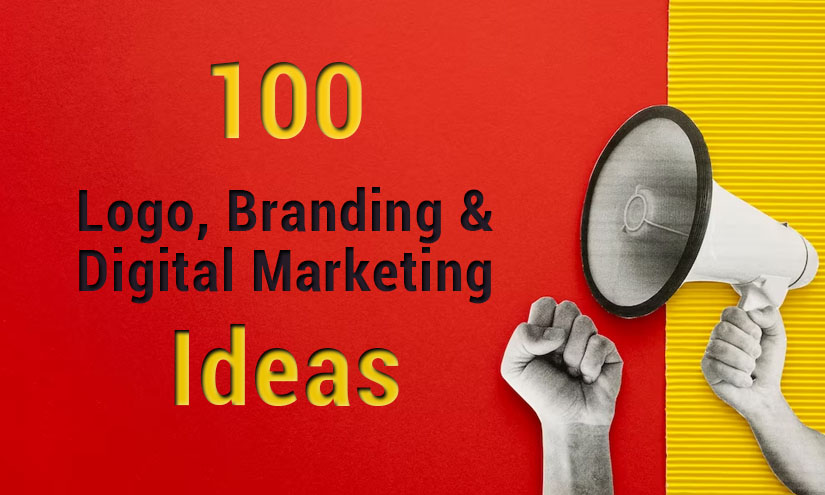Youtube channel you can easily make by the advantage of using chat gpt
YouTube is one of the most powerful tools for building a brand and reaching a broad audience.
With over 2 billion monthly active users, the platform provides a massive opportunity for content creators to grow their channels and engage with their audience.
In this blog, we will explore some tips for using ChatGPT to grow your YouTube channel and increase your chances of success.
Table of Contents
9 ways to use Chat GPT for Youtube Videos
- Generate video titles and descriptions:
ChatGPT can help you generate titles and descriptions for your videos. For example, you can provide the AI with a general topic or keyword related to your video, and it can create a title and description that you can use.This can save time and effort in creating engaging video titles and descriptions. - Generate video scripts:
ChatGPT can help you generate scripts for your educational videos on different topics.For example, you can give the AI prompts, such as a historical event, scientific concept, literary work, or mathematical formula. Then, the AI can generate a script summarizing the information clearly and concisely.
- Simplify complex concepts:
ChatGPT can help you simplify complex concepts and explain them more understandably.For example, you can use AI to explain mathematical formulas, scientific theories, or historical events in a way that is accessible to a broad audience.
- Fact-checking:
ChatGPT can help you fact-check the information presented in your educational videos. The AI can scan various sources of information and check whether the facts presented in your videos are accurate and up-to-date. - Research topics:
ChatGPT can help you research topics for your videos. You can provide the AI with a general topic or keyword, and it can scan various sources of information and provide you with accurate and up-to-date information on the topic. This can save time in researching topics for your videos. - Generate video tags and keywords:
ChatGPT can help you generate video tags and keywords that can improve your videos’ searchability on YouTube.For example, you can provide the AI with a general topic or keyword related to your video. In addition, it can generate relevant tags and keywords that you can use in your video’s metadata.
- Generate captions and subtitles in different languages:
ChatGPT can help you generate captions and subtitles for your videos in other languages. This can help you reach a wider audience and improve the accessibility of your content. - Create engaging video thumbnails Ideas:
ChatGPT can assist you in creating engaging and attention-grabbing video thumbnails for your videos. You can provide the AI with a general idea or theme for your thumbnail, and it can generate suggestions and ideas that can help you create a more effective thumbnail. - Faster response to audience Comments
Respond to comments and engage with your audience to build a community around your channel. ChatGPT can help you come up with answers to audience comments.
Top 5 Tools to Manage and growth your youtube channel

Top 20 ways to get traffic to your blog from YouTube
First and foremost, optimize your YouTube channel. This means creating a visually appealing channel art and profile picture, writing a compelling channel description with keywords, and organizing your videos into playlists. Optimizing your channel increases the chances of viewers clicking through to your blog.
1. Create valuable and engaging content:
Make sure that the content you create for your YouTube channel is interesting, informative, and engaging. This will attract viewers to your channel and encourage them to check out your blog.
2. Add your blog’s URL in the video description:
Include a link to your blog in the description box of your videos. This will make it easy for viewers to visit your blog and read more about the topics you discuss in your videos.
3. Add annotations to your videos:
Annotations are clickable text overlays that appear on top of your video. Use annotations to direct viewers to your blog and encourage them to visit.
4. Use end screens:
End screens are interactive elements that appear at the end of your video. Use them to promote your blog and encourage viewers to visit.
5. Optimize your videos for SEO:
Use relevant keywords and tags in your video title, description, and tags to make it easier for people to find your videos through search. Use Keywords when creating video titles, tags, and descriptions. Use keywords that are relevant to your blog.
This will help your videos rank higher in YouTube search results, making them more visible to potential viewers.
6. Collaborate with other YouTubers:
Collaborate with other YouTubers in your niche to reach new audiences and drive traffic to your blog.
7. Cross-Promote your videos on social media:
Share your YouTube videos on social media to increase visibility and drive traffic to your channel and blog. Share your videos on social media platforms like Facebook, Twitter, and Instagram. This will help you reach a wider audience and drive traffic to your blog.
8. Use paid advertising:
Use paid advertising to promote your YouTube channel and drive traffic to your blog. This includes running YouTube ads, Google Ads, and social media ads.
9. Host giveaways:
Host giveaways on your channel and promote them on your blog to attract more viewers and drive traffic to your site.
10. Add a YouTube subscribe button to your blog:
Add a YouTube subscribe button to your blog to encourage visitors to subscribe to your channel and get more traffic to your videos.
11. Respond to comments:
Respond to comments on your YouTube videos to engage with your audience and build a loyal following.
12. Use custom thumbnails:
Use custom thumbnails for your videos to attract more views and increase engagement.
13. Participate in online forums:
Participate in online forums and communities related to your niche to promote your videos and drive traffic to your channel and blog.
14. Use email marketing:
Use email marketing to promote your YouTube channel and drive traffic to your blog. Send regular newsletters to your subscribers to keep them engaged and informed.
15. Create a blog post for each video:
Create a blog post for each of your videos and embed the video in the post. This will make it easier for people to find your videos through search and drive traffic to your blog.
16. Host webinars:
Host webinars related to your niche and promote them on your YouTube channel and blog. This will attract more viewers and drive traffic to your site.
17. Attend events and conferences:
Attend events and conferences related to your niche to network with other influencers and promote your channel and blog.
18. Use influencer marketing:
Partner with influencers in your niche to promote your channel and drive traffic to your blog.
19. Use guest posting:
Write guest posts for other blogs in your niche and include a link to your YouTube channel and blog in your author bio.
20. Offer exclusive content:
Offer exclusive content, such as tutorials, behind-the-scenes footage, and sneak peeks, to your YouTube subscribers to keep them engaged and
drive traffic to your blog.
10 YouTube Niches for Chat GPT AI Assistance
- Educational videos on various topics, including history, science, literature, and mathematics
- Health and wellness content, such as yoga or meditation tutorials
- Cooking videos featuring recipes and meal plans generated by ChatGPT
- Personal finance and investing tips and tricks
- Gaming content, such as walkthroughs or Let’s Play videos
- Travel videos showcasing different locations and cultures around the world
- Language learning videos for beginners or intermediate learners
- Beauty and fashion tutorials and tips generated by ChatGPT
- Conspiracy theories or other unexplained mysteries explained by ChatGPT
- Motivational and self-improvement content, such as advice on overcoming obstacles or setting goals
Conclusion

Want to Save Time in your Business Launch?
- How to Create a Business Plan
- What is Market Research, USP, Niche & Positioning
- How to find a suitable name for your business
- How to create your brand image (Logo + Branding)
- How to Register Your Business
- How to Register for Taxes
- How to get Licenses / Permits
- How to Open a Business Bank Account
- How to Get Business Insurance
- Which Payment Processing Terminal (POS) to buy
- How to get Funds for your Business
- How to do Sales & Marketing – Offline & Online
- Why have a Website / Blog / Social Media
- How to build & train your Dream Team
- How to provide Excellent Customer Service
- Buying an Old Business Vs Franchisee Vs Own Brand from Scratch