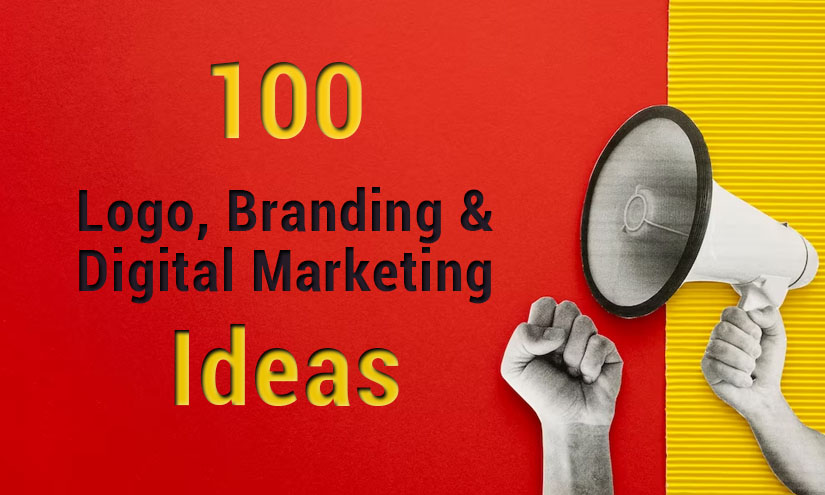Do you need help to drive traffic to your blog from Pinterest?
With so many blogs and websites, standing out and attracting readers can take time. But have you considered using ChatGPT for Pinterest?
ChatGPT is a significant language model that can help you create engaging content and optimize your Pinterest profile for maximum visibility. In this post, we’ll show you how to use ChatGPT to drive traffic to your blog through Pinterest.
10 Tips: How to get traffic from Pinterest (Using Chat GPT):
Table of Contents
1. Optimize your Pinterest profile
Use Chat GPT to research relevant keywords that you can include in your Pinterest profile description. Then, use these keywords to create a concise, informative profile that tells users who you are and what your blog is about.
In addition, use Chat GPT to generate ideas for high-quality profile and board cover images that will catch the eye of potential followers.
- Use a clear and high-quality profile picture:
Your profile picture is the first thing users will see when they come across your Pinterest profile. So use a clear, high-quality image representing your brand or business. - Create an engaging bio:
Your bio should clearly describe what your brand or business is all about. Use relevant keywords to help users find your profile in search results. You can also include a call-to-action to encourage users to engage with your content. - Claim your website and social media accounts:
Link your website and social media accounts to your Pinterest profile to give users more ways to connect with you. This will also help improve your search ranking and make it easier for users to discover your content.
2. Create engaging pins
Use Chat GPT to come up with compelling text overlays that will draw users’ attention to your pins. Use Chat GPT to research high-quality images that are relevant to your blog content and will make your pins stand out. Consider using Chat GPT to generate ideas for different types of pins, such as infographics or step-by-step tutorials.
- Use high-quality visuals:
Pinterest is a visual platform, so creating visually appealing and high-quality pins is important. Use bright, clear, and well-composed images to attract attention and encourage engagement. - Optimize pin descriptions:
When creating pins, be sure to include detailed descriptions that include relevant keywords. This will help your pins appear in search results and make them more discoverable to users. - Use proper image dimensions:
Pinterest recommends using an aspect ratio of 2:3 or 1:2.1 for pins, with a minimum width of 600 pixels. Using these dimensions ensures that your pins display correctly and are visually appealing to users.
3. Pin regularly
Use Chat GPT to create a Pinterest scheduling strategy that works for your blog. Research the best times to post on Pinterest and use Chat GPT to generate ideas for content that you can share with your followers.
Consider using Chat GPT to research and analyze your competitors’ Pinterest profiles to see what they’re doing well.
- Schedule Pins:
To keep your content fresh and active on Pinterest, you should pin it regularly. However, it’s only sometimes practical to pin manually every day. Pinterest allows you to schedule your Pins in advance using tools like Tailwind, Hootsuite, or Buffer. This will save you time and ensure your content is consistently shared on the platform. - Monitor Analytics:
Keep an eye on your Pinterest analytics to see which Pins are performing well and which ones are not. This information will help you adjust your content strategy and create more Pins that resonate with your audience.
- Use Pinterest Trends:
Pinterest Trends is a free tool that allows you to see which topics and keywords are trending on the platform. Use this information to create relevant content people are searching for, and then schedule those Pins to go out regularly. This will increase the chances of your content being discovered by new users.
4. Join group boards
Use Chat GPT to research relevant group boards with a large, engaged following. Look for group boards specific to your niche and with rules and guidelines that align with your blog content.
Use Chat GPT to create a message you can send to group board owners to request an invitation to join.
- Search for relevant group boards:
Look for group boards that are relevant to your niche or industry. You can search for group boards on Pinterest or use third-party tools like Pin Groups to find relevant boards. - Follow the board rules:
Once you find a relevant group board, read the board rules carefully before joining. For example, some boards may require you to follow other members, re-pin other members’ pins, or limit the number of pins you can share per day. - Engage with the group:
Once you join a group board, engage with the other members by commenting on their pins, re-pinning their content, and sharing your own content regularly. This will help you build relationships with other Pinterest users and increase your visibility on the platform.
5. Use Pinterest SEO
Use Chat GPT to research relevant keywords that you can use in your pin descriptions, board descriptions, and pin titles. Use these keywords to optimize your content for Pinterest SEO and help your pins show up in search results.
- Keyword-rich descriptions:
Make sure to include relevant keywords in your board and pin descriptions to increase the visibility of your content in search results. Use clear and concise descriptions that accurately reflect the content of your pins.
- Image optimization:
Pinterest is a visual platform, so optimizing your images for search by using high-quality, visually appealing images is essential. Use descriptive filenames and add alt text to your images, including relevant keywords. - Board and Pin titles:
Use clear and descriptive titles for your boards and pins that accurately reflect the content. This will help your content appear in relevant search results and make it more discoverable to users. Additionally, ensure that your board titles and descriptions are consistent with the content on the board to maintain relevancy.

6. Collaborate with other bloggers
- Group Boards:
Collaborate with other bloggers on Pinterest by joining or creating group boards. Group boards allow multiple contributors to share their content, increasing visibility and exposure to a larger audience. Find relevant group boards in your niche and collaborate with other bloggers to reach a wider Pinterest audience. - Repin and Support:
Engage with other bloggers’ content on Pinterest by repinning and supporting their pins. By actively participating in the Pinterest community, you can build relationships with other bloggers and increase the likelihood of them reciprocating the support. This can lead to increased exposure for your own blog and drive more traffic from Pinterest. - Joint Pinning Parties:
Organize joint pinning parties with other bloggers in your niche. A pinning party involves a group of bloggers sharing each other’s content simultaneously on Pinterest, usually within a specific timeframe. This collaborative effort can generate a surge of traffic and engagement as multiple bloggers promote each other’s pins to their respective audiences.
7. Promote your Pinterest account
- Add Pinterest follow buttons to your website:
Add Pinterest follow buttons to your website, so visitors can easily follow your Pinterest account. - Cross-promote on other social media platforms:
Promote your Pinterest account on other social media platforms, like Facebook, Twitter, and Instagram, to attract more followers. - Collaborate with other brands and influencers:
Collaborate with other brands and influencers in your niche to promote your Pinterest account and reach a wider audience. You can participate in group boards or collaborate on joint Pinterest campaigns.
8. Offer valuable content
- Pin high-quality visuals:
Pinterest is a highly visual platform, so ensuring your content stands out with high-quality images and graphics is important. Make sure your images are clear, bright, and visually appealing. - Create helpful and relevant content:
Make sure your content is valuable and relevant to your target audience. For example, create pins that offer helpful tips, tutorials, or inspiration that your audience will find useful. - Use keywords in your pin descriptions:
Just like with Pinterest SEO, using relevant keywords in your pin descriptions is important. This will help your content appear in search results and be more discoverable to your audience.
9. Use Pinterest ads
- Set clear campaign goals:
Before creating a Pinterest ad, it is essential to define your campaign goals, whether it is to drive traffic, increase brand awareness, or boost sales. A clear objective will help you tailor your ad content and targeting. - Target the right audience:
Pinterest offers various targeting options to help you reach the right audience, such as keywords, interests, demographics, and retargeting. Selecting the most relevant targeting options for your ad to maximize its effectiveness is crucial. - Design high-quality ads:
Your ad’s visual elements, including the image or video and the text overlay, should be visually appealing and attention-grabbing. Use high-quality images or videos that are on-brand and relevant to your campaign. Additionally, ensure your ad’s text is clear, concise, and compelling.
10. Monitor your analytics
- Use Pinterest Analytics:
Pinterest offers a built-in analytics tool that can help you track the performance of your account and individual pins. It provides information on metrics such as impressions, saves, clicks, and more. Regularly check your analytics to identify what’s working and what’s not, and adjust your strategy accordingly. - Track your website traffic:
Pinterest allows you to track how much traffic your website gets from the platform. You can use this information to understand the impact of your Pinterest strategy on your overall website traffic and adjust your strategy accordingly. - Test and measure:
It is important to test different tactics and measure their effectiveness to optimize your Pinterest strategy. For example, you could test different types of pins, titles, descriptions, and board names to see what resonates best with your audience.
Conclusion

Want to Save Time in your Business Launch?
- How to Create a Business Plan
- What is Market Research, USP, Niche & Positioning
- How to find a suitable name for your business
- How to create your brand image (Logo + Branding)
- How to Register Your Business
- How to Register for Taxes
- How to get Licenses / Permits
- How to Open a Business Bank Account
- How to Get Business Insurance
- Which Payment Processing Terminal (POS) to buy
- How to get Funds for your Business
- How to do Sales & Marketing – Offline & Online
- Why have a Website / Blog / Social Media
- How to build & train your Dream Team
- How to provide Excellent Customer Service
- Buying an Old Business Vs Franchisee Vs Own Brand from Scratch